
AV Network Best Practices (Araknis Configuration)
“The network is the foundation of a reliable system.”
Best Practice’s AV Network
Not All Managed Switches are Created Equal
“There are AV Centric Managed Switches Pre-configured out of the box and some Managed Switches Need to be Configured to Support Information Below”
All Araknis Managed Switches are Layer 2 and will work more efficiently with the following Configurations.
Please note that Layer 2 Managed Switches are not ideal for today’s Consumer Electronics Infrastructure.
*These configurations are for Networks that will NOT be using SONOS.
For Networks that will be using SONOS (5 or More Devices), please see the end of document.
Enable STP, Set to:
- MSTP (Multiple Spanning Tree Protocol) “Because Android/Google TV Uses Ethernet [V]LAN or inter-VLAN”
Root Bridge Priority:
- Default 32768 Should Be Fine when using (1) Managed Switch
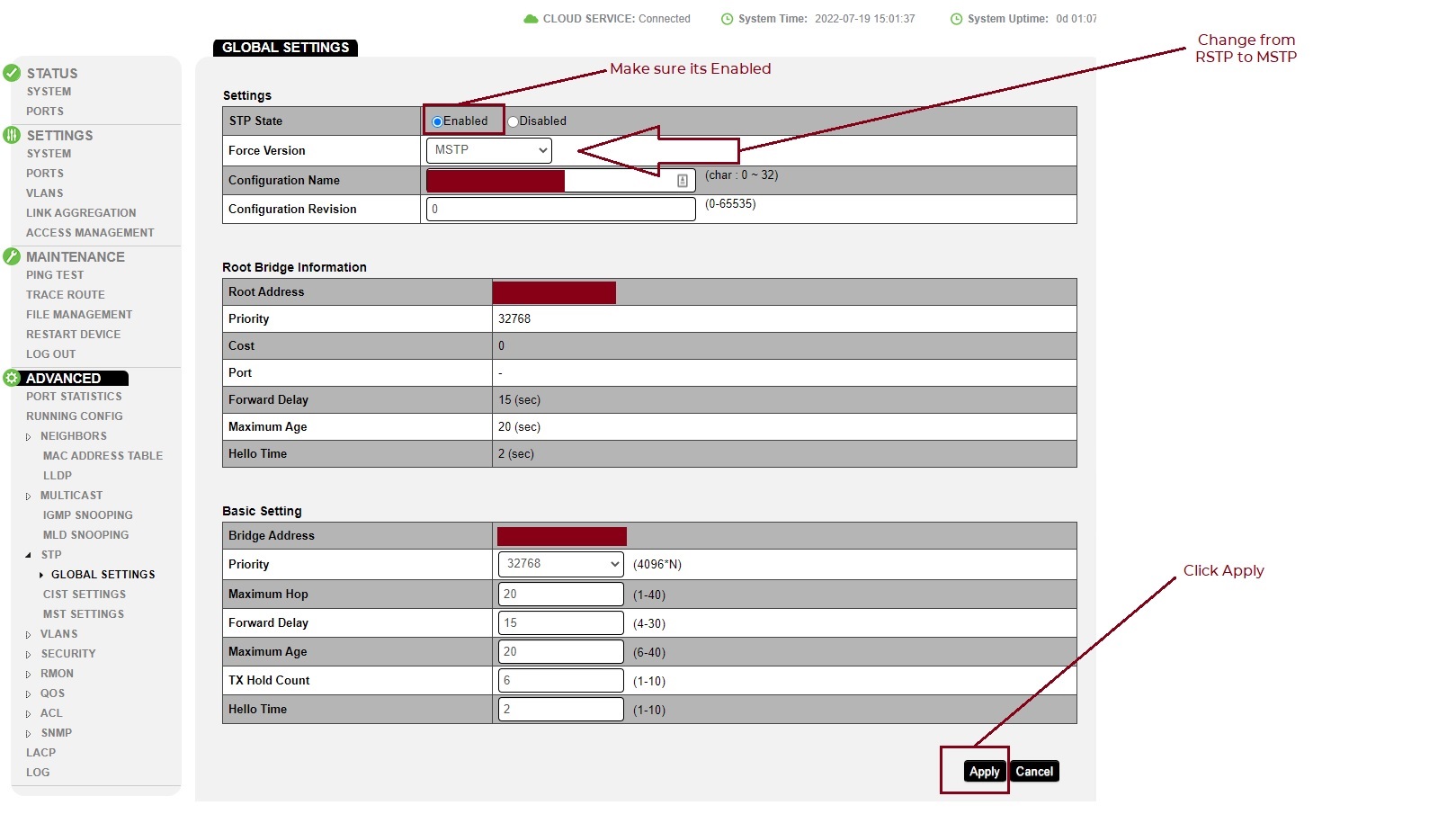
- When using more than (1) Managed Switch
- Main Managed Switch needs to be the LOWEST Number, making it the Priority.
- Example: 32768
- Next Managed Switch needs to be a HIGHER Number, so all traffic gets Managed by the Priority Switch.
- Example: 36864
- Main Managed Switch needs to be the LOWEST Number, making it the Priority.
*If you don’t change these settings, the Managed Switch with the LOWEST MAC Address will assume Priority.
Example of Root Bridge Priority in a Daisy Chanin Configuration

Example of Root Bridge Priority in a Star Topology Configuration
- Main Managed Switch will be the LOWEST, while the Managed Switches off the Priority Switch can all be the same, just needs to be a HIGHER number.
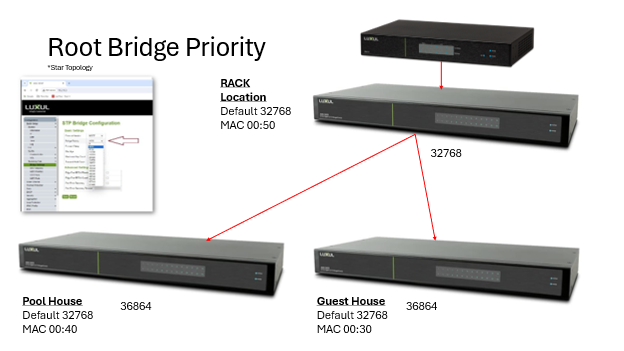
Port Settings:
- Set All to Priority 128
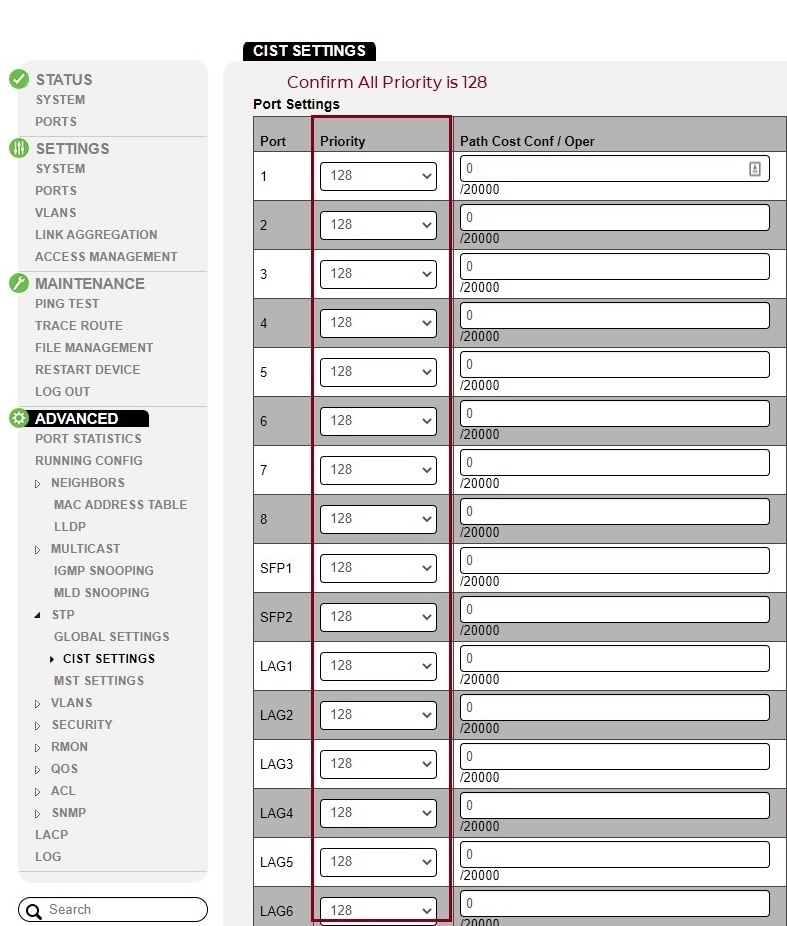
Edge Port Conf / Oper:
- No, Off or Auto
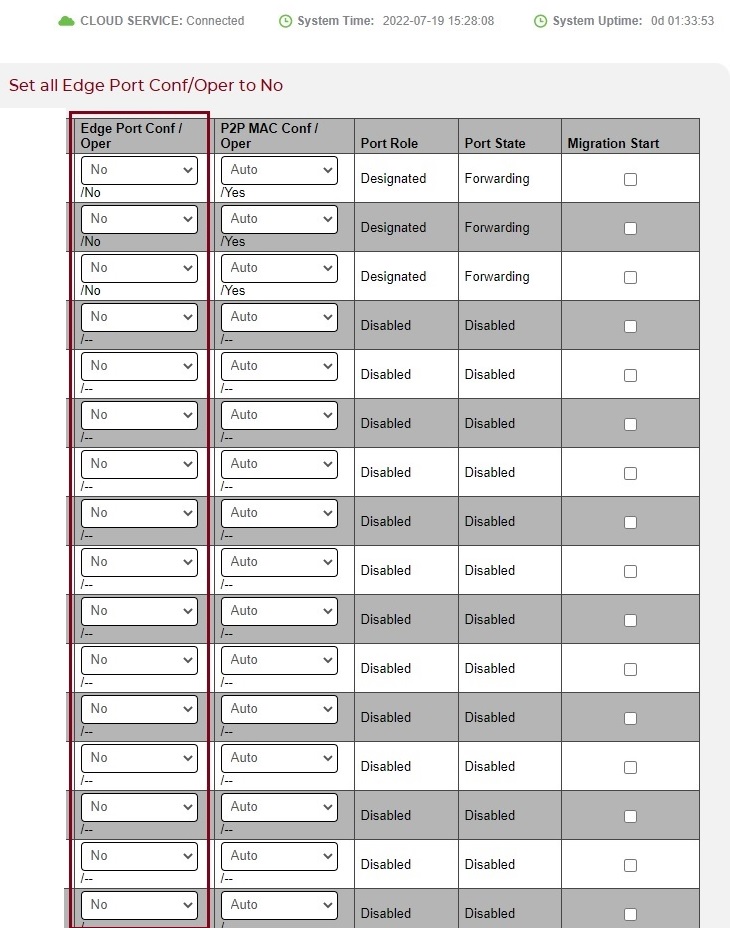
For Networks that will be using SONOS (5 or More Devices)
STP (Spanning Tree Protocol):
- Sonos (SonosNet)
- Needs STP
- Android/Google TV (“Zero-Configuration Networking” Protocols, including Multicast version of DNS Service Discovery ([m]DNS-SD) Ethernet [V]LAN or inter-VLAN), Nest (Weave), Ring (Z-Wave), Apple (Real Time Streaming Protocol (RTSP), Apples Bonjour (“Zero-Configuration Networking“) etc…
- All Needing MSTP
Configure (2) Managed Switches
Program one Managed Switch that has ALL Sonos devices to:
- Spanning Tree Protocol to STP
- Set Path Cost to Specific and Path Cost to 10 for Each Port with a Sonos Device
Program the other Managed Switch to MSTP and Follow Above Instructions


